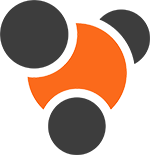
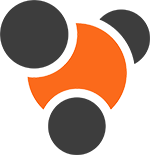
With Fusion IT Voip business phones you’ll be more professional to your customers. We offer free installation and reliable phone service with advanced phone features like auto attendant, music-on-hold, soft phone connection, and so much more! You can even keep your current phone number.

We offer the latest VOIP features so your business
Receive your voicemail messages in your email in-box and play them through any device.
Connect your current cell phone to our VOIP system to make incoming and outgoing calls from your business line.
Text from your landline office phone number anywhere in the world from your web browser or smartphone
Its never been easier or more convenient to send and receive FAX's right from your Fusion dashboard!
Your personal or business name appears above the number of the person receiving your call.
Accurate location information is transmitted to the call center while you inform them of your emergency.
Number transfers refer to porting a number from an existing phone number from one provider to another.
Toll-free numbers improve your relationship with your clients by offering a free way to connect to your business from any landline
Local numbers are available in any area code for individuals and businesses. By establishing your business with a local phone number (as opposed to your personal area code), you also establish yourself as a local business. This helps prospective clients find you when searching online and in local directories.
The ability to place your customers’ calls on hold allows you to hold onto prospective clients even when your establishment is busy by providing them a window to wait in a queue for your service representatives.
Selecting pleasant hold music can also help you establish a little peace of mind with your prospective clients. It may make you seem just a little more professional while they wait. You have the choice to add this music and choose the track if you wish.
With the three-way calling feature, you can ask your first caller to hold, press the receiver, dial the third person, and press the receiver again to connect the calls. You can return to the person on hold if the third person doesn’t answer and you can also continue your conversation with any of the two other callers if one of them hangs up.
This is a common feature on most telephones. The voicemail waiting indicator flashes an LED light to notify the owner that there are messages waiting to be heard. This stored program is most frequently used on customer-premises equipment to keep track of new voicemail messages that require attention.
Dedicated extensions make your organization much more navigable by your potential callers. With the ability to establish extensions, you can allow your clients to contact specific departments within your organization or individuals within them.
This is traditionally very useful for hospitals and schools, which have many different departments often helmed by a specific person who may need to be contacted individually.
This is a customer service-centric feature that allows service representatives to more easily meet their caller’s needs. With the attendant transfer feature, the caller is put on hold while the representative confirms with the transfer destination that the call can be sent through.
The system then merges the two calls so that the client can speak to the new representative and the old one can hang up without disconnecting the call.
A blind transfer works the same way but without first calling the destination to confirm the transfer.
Natural-sounding calls are an asset in the modern remote marketplace. Establishing the best possible connection between your customer service representatives and your clients is essential to appearing professional and obtaining their business.
The individual voicemail feature allows you to record your own outgoing to give your business or home line a personal touch. You can include pertinent contact information and operating hours in personalized voicemail messages.
This feature even allows you to create different voicemails for different extensions.
This allows your phone system to become an intercom system to speak to multiple extensions and or rooms at the same time.
This feature allows you to place a call on hold and mark the line as busy on all other phones connected to the same line. This means that instead of the other phones getting notified that you’re holding a call, you can hold, transfer, or conference with this call without alerting anyone else on the shared line.
This is an invaluable setting if you want to hold meetings or do work at certain times without being alerted to calls ringing on your extension.
This feature allows you to send an incoming call to another number when the receiver doesn’t answer after a specified number of rings. Both the number that the call is redirected to and the number of rings at which the feature will activate have to be set explicitly by you.
If the call still isn’t answered even after being redirected to the new number, that caller may leave a voice message in the mailbox of the number to which they were forwarded.
This feature redistributes phone calls placed from a specific telephone number to a group of receiving lines and uses an algorithm to select which of the several receiving phone lines will receive the caller.
Once the program selects the receiver, the call is redirected there. If that line is busy, the call is then transferred to the next available line in the hunt group.
In the event that none of the lines are open, the caller will get a busy signal.
This feature allows multi-line business telephone systems to redirect clients throughout a group of available representatives until the call connects to an open line in one of the departments.
This feature allows businesses to accommodate multiple phone calls at the same time, particularly as they are involved in the system’s call hunting process.
Since a landline can only receive one call at a time, call rollover allows additional calls to be redirected to the next available line by establishing fake numbers within a company’s communications infrastructure that exist for the sole purpose of accommodating multiple calls.
In the event that none of the lines are open, the caller will get a busy signal.
This feature allows multi-line business telephone systems to redirect clients throughout a group of available representatives until the call connects to an open line in one of the departments.
An automatic or automated attendant works in a business communication setting by redirecting callers to extensions without the aid of an operator. Many automatic attendants contain menus that allow callers to select the destination of their call from a directory of choices.
Automatic day and night modes improve the efficiency of your business communication structure by implementing a simple program based on parameters that you set beforehand.
Once the mode is enabled, you can choose the conditions of the separate times, such as setting the call diversion protocols and the music that plays while calls are on hold.
Most businesses use these modes to automate their phone service at night with a specific outgoing message and to automatically turn it on for normal operating procedures once business hours start.
The automatic hold feature redirects calls with a set protocol when you don’t want them to be forwarded to the separate departments. These options include advertisements for products and services as well as caller entertainment.
This exists for the purpose of improving brand recognition and engagement, reducing the number of callers that hang up when they are put on hold, and sounding professional and personal. This feature is essential for businesses that don’t want their potential callers to be greeted by a dead-line when they try to call in when all the lines are busy.
This is a feature for businesses that want to protect high-value clients from the inconveniences caused by power outages and to also keep a professional appearance. Failover call routing activates when a power outage causes your phones to be rerouted to an alternate number without the need for you to call a support line to have this done manually.
This service allows you to receive calls from your clients wherever you are and on whatever device you happen to be using. The follow me service helps your colleagues and customers easily reach you whether you’re traveling on the road or overseeing multiple locations.
It does this by routing multiple phone numbers to a single phone line and one answering machine. For business owners that work in various regions and need to keep up to date with their partners or clients, follow me allows you to receive calls at various numbers on the same device.
Your automatic voicemail features can also apply to the phone that routes calls through the follow me service if you want.
Headset/handset modes allow you to make your office phones portable for use in conference call situations or to switch between modes for easy access to whatever is convenient for you at the time.
There are many options for wired and wireless headsets and handsets that can be upgraded with advanced features. When you pick up the phone, the phone in headset mode automatically switches to handset mode for an easy transition. You can also switch them manually at the push of a button.
The incoming queue feature allows you to create a virtual line where your prospective clients are waiting to be handled by your customer service representatives. This feature allows your communications system to deal with all its incoming calls. This is particularly useful in a call center environment where it may be necessary to manage a large volume of calls.
This service allows you to use your intercom to broadcast to a group from the speakers of a single phone. The program activates the phones that are in the paging group to answer the call and activate the speakers automatically.
Intuitive to set up and useful for paging multiple people at once, this is an advanced feature for businesses that frequently require secure paging and answering over loudspeakers with dedicated phone lines.
With the remote call pickup feature, you can answer calls incoming to a specific extension by dialing a code and that number. This allows you to answer other extensions from your office phone or any that are linked to the system.
If you see someone gone from their desk for some reason, you can answer their calls from any line by dialing this code and extension.
The feature allows you to ring multiple phones after dialing only one number or extension. It’s best used for businesses that need to share incoming calls with multiple employees, in order to make sure that everyone gets the same information at the same time.
A ring group can be used to distribute calls to entire departments such as by transferring incoming information directly to everyone in customer support or sales.
Speed dial is a useful feature for those who predict dialing certain numbers on a regular basis, such as those with regular business contacts, frequent interaction with certain remote colleagues, or family members.
The speed dial contacts are accessed by pressing certain numbers that you choose beforehand, or even by pressing and holding one key.
For anyone who has to make regular rounds with business contacts on a daily basis, speed dial can be an invaluable timesaver.
*This feature is sold separately and is NOT included in our current voip plans.
Text messaging is quickly becoming a communication method of choice for many businesses. A compatible computer or mobile device can send messages between users electronically, either over a cellular network or an internet connection.
Text messaging has been seen as an informal communication method, reserved mostly for social contacts, family, and friends. However, businesses are adopting text messaging as a convenient way to touch base with remote employees, coordinate meetings and project leads with colleagues, and send out reminders about important company policies.
The convenience of text messaging cannot be overstated even in the context of business communications. It should be considered an invaluable feature both for personal communication and for team leadership in work activities, particularly if they have to be coordinated off-site.
Voicemail to email is a feature with a ton of utility in connecting your team to your prospective clients. This system is reserved for business communications infrastructure. It records your voice and sends it as an audio file to an email address. It can then be opened on any phone or computer and played back.
This makes it easy for workers to see new voicemail messages since people in the modern workplace are checking their email much more frequently than their desk phone. This improves your employees’ responsiveness to messages, thus reducing the time between their notification and their contact with the clients.
Voicemail to email allows your employees to see new messages immediately and respond to the caller within minutes. This not only increases the chance that they will take advantage of the prospect but is also a benefit in keeping records of communication for business archive purposes.
The FreePBX control panel allows you to do a multitude of administrative abilities including receiving FAX’s, seeing call logs, listening to voicemails, and so much more!
Call parking refers to the business telephone feature of leaving a call for someone else with access to the same line to pick it up instead. This is referred to as «parking» the call.
This system operates purely on a private call network that can only be accessed by authorized users. Multiple agents are available to pick up a parked call. This differentiates call parking from call forwarding, which is a directed action that reroutes a call to one representative in particular.
Call parking is a useful feature if you want to reduce the number of times a prospective client contacts your business and receives a busy signal or voicemail.
The ability to prioritize recordings, from both inbound and outbound calls, and access them any time can help you improve quality standards in your call center and better serve your clients.
A phone with the incoming only feature can only receive calls from clients – it cannot make any outgoing calls. This can be used for employee efficiency or in business situations where no outgoing calls are necessary.
Primarily used for automated web-applications like email campaigns, outgoing only lines are designed for purposes that do not require any client response. These lines are easy to manage with predetermined criteria and useful for marketing and sales teams that don’t need to receive any calls.
The remote voicemail checking feature allows you to call your wireless number and check your voicemail messages from another phone. This is useful both for when you don’t have your cellphone and for when you are traveling outside your coverage area.
This also allows you to dial your desk phone and check your work messages from your cellphone. By keeping yourself up to date with this feature, you have your entire call log from your primary phone on any device, so long as you have your voicemail PIN handy.
The toll restriction feature allows a telephone line to be programmed to restrict long-distance calls from being made on that line if they involve charges. It also doesn’t allow charges to be reversed to the phone by an incoming caller.
This is useful for a large company site whose administrator doesn’t want to be liable for unauthorized charges from calls made on the premises. Though some long-distance calls can still be made (such as to a toll-free number), most are restricted on systems that feature the toll restriction or toll denial feature.
Lorem ipsum dolor sit amet, consectetur adipiscing elit. Donec luctus, nunc in iaculis vestibulum, nunc ex convallis est, ut viverra velit sapien ac erat. Vivamus aliquet mi tellus, vel viverra ex blandit sed. Sed blandit lobortis risus. Aliquam blandit cursus ex sed iaculis.

In vel nulla ac enim pellentesque tristique vel non dui. Integer vulputate ex leo, in accumsan purus consectetur quis. Cras scelerisque orci vel dapibus volutpat. In et consectetur enim. Maecenas lobortis viverra tortor, quis fermentum sem volutpat sit amet.

Donec consequat nibh at urna tincidunt tempor. Integer quis lobortis felis. Nulla id quam vestibulum, aliquam mauris vitae, auctor ex. Aliquam augue nulla, faucibus sed lacus ac, placerat elementum nisi. Curabitur enim nunc, dictum et accumsan.

Morbi ullamcorper tellus eu purus dictum convallis. Duis posuere dui sit amet pellentesque malesuada. Morbi ultrices tortor ut diam molestie, vel pharetra lectus lacinia. Lorem ipsum dolor sit amet, consectetur adipiscing elit. Aenean varius lectus lectus.
